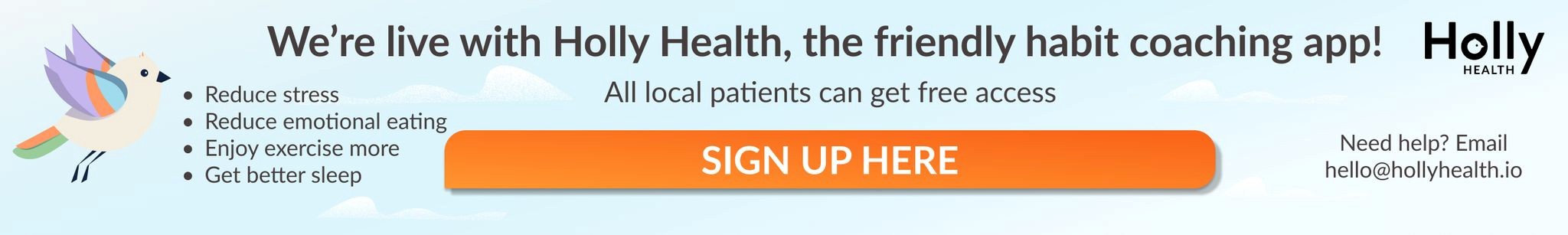
Text from above image:
We are live with Holly health. All local patients can get free access.
Reduce stress. Reduce emotional eating. Enjoy exercise more. Get better sleep.
Need help? Email hello@hollyhealth.io
Sign up here
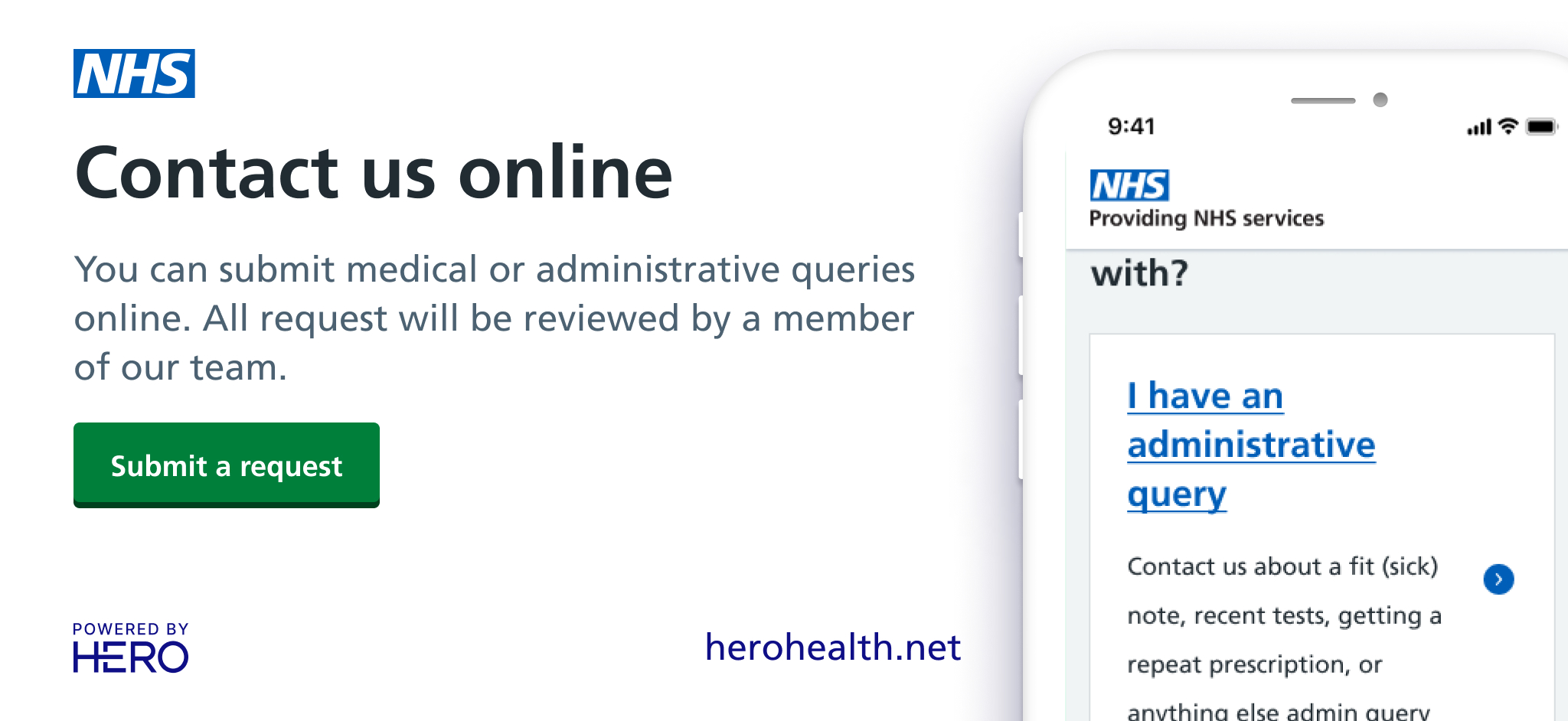
Text from above image:
Contact us online.
Submit medical or administrative queries online.
All requests will be reviewed by a member of our team.
Submit a request.
Facebook
Please remember to like and share our Facebook Page to stay up to date with practice news;
Visit our Facebook page
The practice would like to thank the various advertisers who have helped to
produce this Website. However, it must be pointed out that the accuracy of any
statements cannot be warranted, nor any products or services advertised, be
guaranteed or endorsed.